Howdy, Stranger!
It looks like you're new here. If you want to get involved, click one of these buttons!
Categories
- 241.1K All Categories
- 22 >> Start Here <<
- 12 New Members
- 8 FAQs
- 86.5K Gear
- 39.4K Guitar
- 3.4K Acoustics
- 1.3K Bass
- 14.6K Amps
- 17.2K FX
- 263 Digital & Modelling
- 765 Other Instruments
- 8.2K Making & Modding
- 419 Gear Reviews
- 107 Guitar Reviews
- 73 Amp Reviews
- 118 FX Reviews
- 87 Other Reviews
- 748 Made in the UK
- 970 Theory
- 1.8K Technique
- 2.1K Live
- 3.2K Studio & Recording
- 2.1K Making Music
- 218 Events
- 15 Guitar Show 2018
- 827 Plug My Stuff
- 104.9K Classifieds
- 41K Guitars £
- 2.8K Acoustics £
- 137 LH Guitars £
- 893 Basses £
- 10.5K Parts £
- 18.3K Amps £
- 34K FX £
- 2.8K Studio & Rec £
- 6.1K Misc £
- 464 Personnel
- 54.6K Chat
- 36.5K Off Topic
- 1.1K Tributes
- 6.6K Music
In this Discussion
Become a Subscriber!
Subscribe to our Patreon, and get image uploads with no ads on the site!
Axe FX III - the Blog
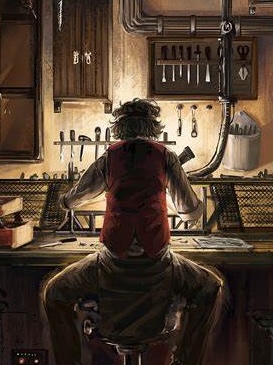 Roland
Frets: 8693
Roland
Frets: 8693
Someone has asked me to blog the process I’ve started:
“... spotted that you've recently received an AFXiii. I just picked up an FM3, a very steep learning curve (uninitiated in Fractal ways!) but the tech is absolutely phenomenal ... There's a lot of good videos out there but I'm not finding much written content which goes back to basics and makes things accessible.”
At first I was reticent because I have the typical British distaste for “look at me” threads. What persuaded me is that, whilst there’s a lot of information about how to configure a block, or get a particular sound, but very little about how to approach configuration, and fit the jigsaw together.
I welcome contributions because I certainly don’t know everything. Even if I did there are still options for different purposes.
At first I was reticent because I have the typical British distaste for “look at me” threads. What persuaded me is that, whilst there’s a lot of information about how to configure a block, or get a particular sound, but very little about how to approach configuration, and fit the jigsaw together.
I welcome contributions because I certainly don’t know everything. Even if I did there are still options for different purposes.
Tree recycler, and guitarist with https://www.undercoversband.com/.
0 LOL 0
LOL 0 Wow! 0
Wow! 0 Wisdom
Wisdom
 LOL 0
LOL 0 Wow! 0
Wow! 0 Wisdom
Wisdom Base theme by DesignModo & ported to Powered by Vanilla by Chris Ireland, modified by the "theFB" team.


Comments
@FarleyUK An early objective is to push the CPU, and see how much I’ve got to play with.
Studio: https://www.voltperoctave.com
Music: https://www.euclideancircuits.com
Me: https://www.jamesrichmond.com
I just picked up the FM3, my first Fractal device, and I am bowled away by how good it is albeit utterly daunting.
The reverb is for me at home, and for my monitor, so the quality doesn’t matter. For FOH we add reverb in the PA mixer. I hate to have conflicting reverbs. A previous singer put reverb on his acoustic guitar because it sounded good at home, and a different reverb on his voice. To my ears it appeared that we were playing in different rooms.
This morning there was a convenient shower of rain just before I started gardening, and it was too wet to work outside. I switched on the equipment, and found everything sounding muddy. At first I wondered whether my ears had gone wrong yesterday, and I’d configured an awful sound. After a few minutes working through systematically I discovered that the Wah pedal was not properly plugged in, and the Wah block had defaulted to an off value of zero.
With that little problem solved I was able to run two tests. Firstly I tried the new virtual capo setting of the Detune block against the Digitech Drop. It sounded OK doing a semitone drop with a clean amp. I'll give it another go once I've got overdriven amps configured, but I think I can put my Digitech Drop back in its box. (I rarely sell anything). A classic mistake is to leave the Drop turned on as you go into the next song. I've done it so many times that I have a line on the set list saying "Turn Drop Off". To guard against this I've dedicated a switch on the FC12 to the Drop, and changed its colour to bright yellow to make it more noticeable. Lets see whether that works!
The second test was of the gaps in sound when I change a channel or a scene. It's way better than the AFX2. Again, I need to test again with overdrive, but I think I can merge the two Cab blocks.
Next I configured Chorus, Flange, and two Delays using values from the AFX2. I’ll do a second pass in a few days, using my ears instead of my eyes. There are two delays so that I can let one ring out as I switch back from lead to rhythm playing. All these effects are in parallel with the main signal, all with 100% mix, and I'll balance wet and dry using block output levels.
For Drive block my starting point is a modified TS808. Some people don’t like the sound of this on its own, but here it’s being used to push the Amp and change its EQ.
Now the interesting bit. Amp modelling has changed between the AFX2 and the AFX3, and between Ares and Cygnus. The Amps sound very different, and they behave differently. With the AFX2 I use scene controllers to change the drive and re-balance the output level. That means I can use the same Amp for different scenes, increasing the overdrive level from scene to scene. The AFX2 values don't work with the AFX3. In fact I'm not sure that I will be able to use the same Amp block settings, or even the same Amps. That's going to be interesting. For starter I’ve used the Bogner Euro Blue, and configured scene controllers 1 and 2 to change Drive and Output Level.
Enough configuring for now. I need to play.
I'm still doing the same - a hangover from the AX8, but not really necessary now that channels change so quickly, and with the luxury of a 2nd amp block
I get you mirroring how you used the afx2, its a sensible initial approach but the afx3/fc12 offers so many way to streamline cpu useage with little if any downsides (real world at least) it pays to rethink how you do things.
There are things the afx2/mfc can do the 3/fc cant though... sometimes you have to get a little creative.
It rained again this morning, so I ran through the set list. Predictably there were EQ and volume adjustments. There will be a lot more of these in coming weeks. One of the changes is with the mic proximity and low end cut in the Cab I use for my acoustic guitar simulation, trying to get the warmth without too much bass. Some of the songs sound better with different amps from the ones I’ve been using with the AFX2. The additional clarity brought by the AFX3 is astounding, and must be a factor.
The original kitchen sink preset has now become three. One for each amp type: Dr Z Highway, Bludojai, and Bogner Euro Blue/Red. This means that whenever I make an effect change I have to replicate it across the other two presets. Sometimes it’s a change which needs setting across scenes too. Being systematic is important.
My initial FC12 Performance layout had five scenes across the bottom row. Playing through the set list has lead to several changes. The Tuner button has been replaced by a Preset increment button. Tap for up, and Hold for down. I’ve limited the range to my three presets. The tuner is now turned on whenever the volume pedal is on zero. I tried this years ago with an FCB1010, but the treadles kept moving out of tolerance, and wouldn’t always give me the tuner. I’m expecting the FC12 and Mission treadles to be better.
Some of our songs need song-specific effects. I’m loath to create more presets at this stage, so I’ve added scenes 6 to 8 using the hold function on the same buttons as scenes 2 to 4. Why these? The new scenes 6 to 8 are versions of 2 to 4 with added effects. For example, I use a Flanger in one song, but don’t want to allocate a button for it, so it’s turned on in the new scene. Once I’ve settled on an amp sound for Superstition I might use the same approach for the Eb detune, and release one of the buttons. That will solve my problem of remembering to turn the detune off at the end of the song.
Yes, midi is very different. I use midi to control our lights, so that’s next in the queue.I’m looking for ideas.
MIDI.
I can understand why people get frustrated with this equipment. It needs knowledge outside of just playing guitar and turning a few dials on an amp. We used to say that reading computer manuals was a skill. The AxeFX documentation on midi is spread of four documents which cross-refer to each other: AxeFX III Owners Manual, FC-12 Owners Manual, Fractal Audio Footswitch Functions Guide, and AxeFX III MIDI for 3rd Party Devices.
Once I’d realised that a Control Switch is an internal software switch, and an External Switch is a physical switch plugged into the FC12, and they don’t have anything to do with each other, then the Fractal side of MIDI programming is quite clear. MIDI is sent by the Scene MIDI block whenever you change Scenes, including when you change presets which automatically loads a scene.
The DMXIS manuals are insufficient. I’ve spend half a day trying to work out the missing bits. Thank god I’m retired and have the time to do this. My poor wife feels ignored, and I don’t blame her. For posterity this what I had to do with DMXIS:
1. Set the audio input to something. Otherwise the MIDI functions are turned off!
2. Set it to listen on MIDI channel 15. Actually it also listens on 16 too, which is just as well because…
3. ... to change lighting programme I have to send a CC on channel 15 to change lighting bank, followed by a PC on 16 to start a lighting preset.
Four hours later I could connect everything up and configure the AFX3's Scene MIDI block. It can send up to eight MIDI messages per scene. It took me those four hours to work out that I need just two simple messages per scene:
CC on channel 15, number 32 decimal (20 in hex) and value = DMXIS bank number.
PC on channel 16, value=0, which jumps to the first lighting preset in the bank.
With the AFX2 I’ve been using one lighting bank (colourway) per preset, and changing the lighting preset (ambient, pulse, flash) with a foot pedal. With the AFX3 I’ve got the ability to change both colourway and preset with each scene. It’s set up for the first preset, and a simple matter to copy the Scene MIDI block to the other presets once I’ve tested it.
I’m very aware that I’m setting things up at bedroom levels, even ‘though I’ve got the AFX2 to compare with. There will need to be some fine adjustments to volumes and EQs at forthcoming rehearsals and gigs. Normally I keep pen and paper near me, and make shorthand notes. It’s rare that I edit anything then and there, partly because it’s a distraction, but mainly because first thoughts might not be the best answer. Today I’ve set up a PEQ block for the electric sounds. I already have one for the acoustic simulation. The new PEQ rolls off below about 120Hz, and above about 7.5kHz. It’s also got a mid hump, with starting values of 1dB at 600Hz, and 2.25dB at 1,200Hz, to deal with cutting through at stage volume. That’s likely to see a fair bit of editing.
The “Detune” button has gone from the FC12, replaced with Tremolo.
One of the nice things about the AFX2 is that it linked to DMXIS with a USB cable which sent both MIDI and the guitar signal. This meant that I could set a colourway which remained quiescent between songs, and then pulsed the lights as I hit he opening chords of the next song. With the AFX3 I’m going to use a separate audio cable out of Output3. (Out 1 is monitor, Out 2 is FoH). So I search the house for a suitable mini jack cable, plugged it in, and found that I couldn’t set the volume from the front panel. Even turned right down it was overloading. Eventually I resorted to RTFM, and learned that the Output block is also a mixer, taking signals from all six rows in the matrix as well as the signal path.
The downside of using a guitar signal to trigger lighting is sustain. It’s fine for turning the lights on, but unless the song has staccato chords, the lights don’t turn off easily. I’m sure there’s a way of using a compressor as an expander, or maybe a volume block controlled by an ADSR, to chop the signal going to the lights. Anybody know how to do this?
I reckon that I could do the gig on the first two presets, and sort out the Bogner later. The FC12, however, must be sorted. There’s no way I’d consider a gig with dodgy pedals.