Home ›
Howdy, Stranger!
It looks like you're new here. If you want to get involved, click one of these buttons!
Categories
- 241.1K All Categories
- 22 >> Start Here <<
- 12 New Members
- 8 FAQs
- 86.5K Gear
- 39.4K Guitar
- 3.4K Acoustics
- 1.3K Bass
- 14.6K Amps
- 17.2K FX
- 263 Digital & Modelling
- 765 Other Instruments
- 8.2K Making & Modding
- 419 Gear Reviews
- 107 Guitar Reviews
- 73 Amp Reviews
- 118 FX Reviews
- 87 Other Reviews
- 748 Made in the UK
- 970 Theory
- 1.8K Technique
- 2.1K Live
- 3.2K Studio & Recording
- 2.1K Making Music
- 218 Events
- 15 Guitar Show 2018
- 827 Plug My Stuff
- 104.9K Classifieds
- 41K Guitars £
- 2.8K Acoustics £
- 137 LH Guitars £
- 893 Basses £
- 10.5K Parts £
- 18.3K Amps £
- 34K FX £
- 2.8K Studio & Rec £
- 6.1K Misc £
- 464 Personnel
- 54.6K Chat
- 36.5K Off Topic
- 1.1K Tributes
- 6.6K Music
Become a Subscriber!
Subscribe to our Patreon, and get image uploads with no ads on the site!
HOW TO post pics, etc.
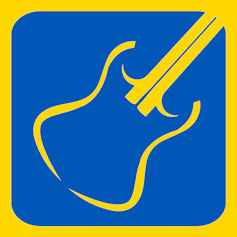 TTony
Frets: 27436
TTony
Frets: 27436
*** Work in Progress ***
This is a work in progress post whilst I tidy up the various sub-threads, update broken guides, etc.
This post is an index of "how to" guides for posting multi-media content into posts on theFretBoard.
This is a work in progress post whilst I tidy up the various sub-threads, update broken guides, etc.
This post is an index of "how to" guides for posting multi-media content into posts on theFretBoard.
The forum does not host any images, videos, etc. There are good reasons for that approach, and it's not likely to change anytime soon. To include images (etc) in a post here, you must upload the content to one of the many hosting sites and then insert a link from the host to the forum.
The index contains a link to "how to" guides for the main hosting sites, and the various devices that people use.
This information is correct - AFAIK - as of September 2021. However, the functionality and UIs of hosting sites, and their dedicated apps, and the OSes of the devices that people use to access the forum, all change regularly, so these guides will need to be updated if or when they become out-dated.
Each of the guides covers the main platforms used - Windows and OSX (desktop devices), iOS (iPad) and Android (phones).
NB, where a browser is used, I've assumed Chrome (on Win & Android) and Safari (on OSX/iOS).
In the list below, click on the host that you use - it links to guidance specific to that host.
FaceBook - not validated / updated, this approach is untested.
OneDrive - not yet validated / updated, this approach is untested.
YouTube
SoundCloud
Not recommended - only included here for completeness as they worked once.
PhotoBucket - this is really not a good choice!
Picasa - as at Mar 2017, this no longer works (for anyone, not just us!)
TinyPic - no longer operating.
For any of the hosts, you'll need to use the "attach image/file" here.

To test whether you've got it right, use the Test Posts thread; here.
Not recommended - only included here for completeness as they worked once.
PhotoBucket - this is really not a good choice!
Picasa - as at Mar 2017, this no longer works (for anyone, not just us!)
TinyPic - no longer operating.
For any of the hosts, you'll need to use the "attach image/file" here.

To test whether you've got it right, use the Test Posts thread; here.
Having trouble posting images here? This might help.
0 LOL 0
LOL 0 Wow! 0
Wow! 0 Wisdom
Wisdom
 LOL 0
LOL 0 Wow! 0
Wow! 0 Wisdom
Wisdom This discussion has been closed.
Base theme by DesignModo & ported to Powered by Vanilla by Chris Ireland, modified by the "theFB" team.


Comments
1. Find the image. In this case it’s on imgur
2. Tap the image, which brings up the share icon.
3. Tap the icon which, on an iPhone, brings up this panel.
4. Select “Copy Link”
5. On theFretBoard tap the paper icon at the top right of your comment, which brings up the image selection panel.
Paste the url into the box followed by tapping “space”. It’s this space which causes the image to be loaded.
Click the file icon, highlighted in red in the following screen shot:
Paste the imgur url into this box, followed by a space:
1. Find the image on Flickr, and Seles the curved arrow icon:
<a data-flickr-embed="true" href="https://www.flickr.com/photos/157224850@N02/48652760342/" title="Untitled"><img src="https://live.staticflickr.com/65535/48652760342_61ececbe2b_k.jpg" width="1536" height="2048" alt="Untitled"></a><script async src="//embedr.flickr.com/assets/client-code.js" charset="utf-8"></script>
You need to select the section which I’ve highlighted in bold
4. Now head back to the your forum post, select the file icon, and paste the selected code into the box, followed by a space