Home ›
Howdy, Stranger!
It looks like you're new here. If you want to get involved, click one of these buttons!
Categories
- 241.4K All Categories
- 22 >> Start Here <<
- 12 New Members
- 8 FAQs
- 86.6K Gear
- 39.5K Guitar
- 3.4K Acoustics
- 1.3K Bass
- 14.6K Amps
- 17.2K FX
- 266 Digital & Modelling
- 765 Other Instruments
- 8.3K Making & Modding
- 420 Gear Reviews
- 107 Guitar Reviews
- 73 Amp Reviews
- 118 FX Reviews
- 87 Other Reviews
- 748 Made in the UK
- 972 Theory
- 1.8K Technique
- 2.1K Live
- 3.2K Studio & Recording
- 2.1K Making Music
- 218 Events
- 15 Guitar Show 2018
- 829 Plug My Stuff
- 105.1K Classifieds
- 41K Guitars £
- 2.8K Acoustics £
- 138 LH Guitars £
- 896 Basses £
- 10.5K Parts £
- 18.3K Amps £
- 34K FX £
- 2.8K Studio & Rec £
- 6.1K Misc £
- 465 Personnel
- 54.7K Chat
- 36.5K Off Topic
- 1.1K Tributes
- 6.6K Music
Become a Subscriber!
Subscribe to our Patreon, and get image uploads with no ads on the site!
How to post soundclips, SoundCloud
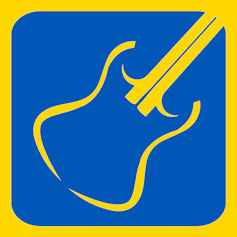 TTony
Frets: 27491
TTony
Frets: 27491
This couldn't be (much) easier.
From your SoundCloud account, select the track that you want to embed in your post here. Or the playlist, the same technique works for both.
Click on the share icon underneath the track (or playlist) in SoundCloud. In the pop-up box that then opens, the correct link code should be highlighted by default. Just copy it and then paste it, as-is, straight into the text box here.
Ignore the options to "Embed" or "Message".
Having trouble posting images here? This might help.
0 LOL 0
LOL 0 Wow! 0
Wow! 0 Wisdom
Wisdom
 LOL 0
LOL 0 Wow! 0
Wow! 0 Wisdom
Wisdom Base theme by DesignModo & ported to Powered by Vanilla by Chris Ireland, modified by the "theFB" team.

