Howdy, Stranger!
It looks like you're new here. If you want to get involved, click one of these buttons!
Categories
- 241.5K All Categories
- 22 >> Start Here <<
- 12 New Members
- 8 FAQs
- 86.6K Gear
- 39.5K Guitar
- 3.4K Acoustics
- 1.3K Bass
- 14.6K Amps
- 17.2K FX
- 267 Digital & Modelling
- 765 Other Instruments
- 8.3K Making & Modding
- 421 Gear Reviews
- 107 Guitar Reviews
- 73 Amp Reviews
- 119 FX Reviews
- 87 Other Reviews
- 748 Made in the UK
- 974 Theory
- 1.8K Technique
- 2.1K Live
- 3.2K Studio & Recording
- 2.1K Making Music
- 218 Events
- 15 Guitar Show 2018
- 830 Plug My Stuff
- 105.1K Classifieds
- 41.1K Guitars £
- 2.8K Acoustics £
- 138 LH Guitars £
- 898 Basses £
- 10.5K Parts £
- 18.3K Amps £
- 34.1K FX £
- 2.8K Studio & Rec £
- 6.1K Misc £
- 465 Personnel
- 54.7K Chat
- 36.5K Off Topic
- 1.1K Tributes
- 6.6K Music
In this Discussion
Become a Subscriber!
Subscribe to our Patreon, and get image uploads with no ads on the site!
I know I shouldn’t
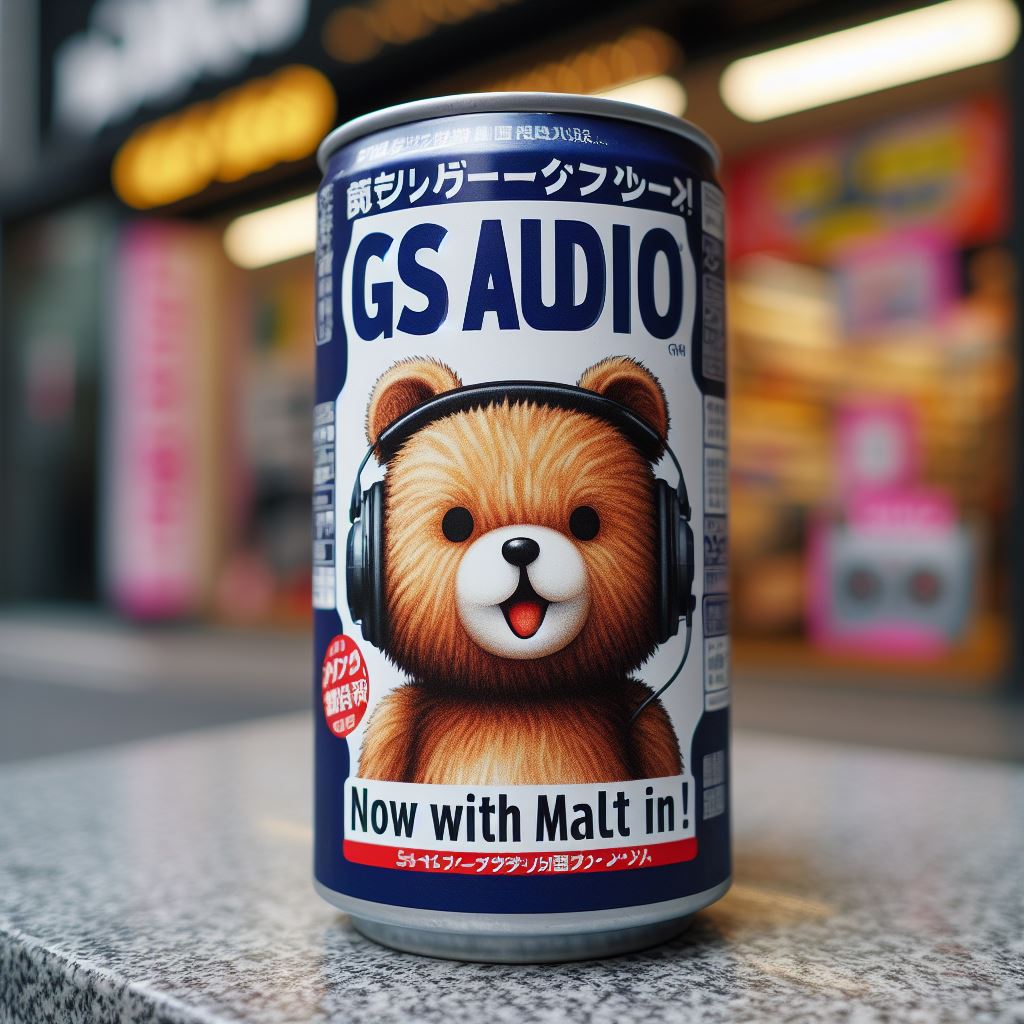 maltingsaudio
Frets: 3128
maltingsaudio
Frets: 3128
Amongst my peers my hatred for the recording process is very well known, but as I’ve got a vague reputation as someone what knows, I still get asked to help. Tonight’s little issue was can I help with MIDI and Protools and windows 10. Getting the program to see controller in no problem, getting the external device to receive the midi signal piece of piss, getting the instrument channel to record MiDI data simple, getting the the VST Synth assigned to that channel to make any noise at all 3 hours and no joy, triggering said synth with the mouse on installation no problem.
www.maltingsaudio.co.uk
0 LOL 0
LOL 0 Wow! 0
Wow! 0 Wisdom
Wisdom
 LOL 0
LOL 0 Wow! 0
Wow! 0 Wisdom
Wisdom Base theme by DesignModo & ported to Powered by Vanilla by Chris Ireland, modified by the "theFB" team.


Comments