Howdy, Stranger!
It looks like you're new here. If you want to get involved, click one of these buttons!
Categories
- 241.5K All Categories
- 22 >> Start Here <<
- 12 New Members
- 8 FAQs
- 86.6K Gear
- 39.5K Guitar
- 3.4K Acoustics
- 1.3K Bass
- 14.6K Amps
- 17.2K FX
- 267 Digital & Modelling
- 765 Other Instruments
- 8.3K Making & Modding
- 421 Gear Reviews
- 107 Guitar Reviews
- 73 Amp Reviews
- 119 FX Reviews
- 87 Other Reviews
- 748 Made in the UK
- 974 Theory
- 1.8K Technique
- 2.1K Live
- 3.2K Studio & Recording
- 2.1K Making Music
- 218 Events
- 15 Guitar Show 2018
- 830 Plug My Stuff
- 105.1K Classifieds
- 41.1K Guitars £
- 2.8K Acoustics £
- 138 LH Guitars £
- 898 Basses £
- 10.5K Parts £
- 18.3K Amps £
- 34K FX £
- 2.8K Studio & Rec £
- 6.1K Misc £
- 465 Personnel
- 54.7K Chat
- 36.5K Off Topic
- 1.1K Tributes
- 6.6K Music
In this Discussion
Become a Subscriber!
Subscribe to our Patreon, and get image uploads with no ads on the site!
Novation Impulse 49 Question
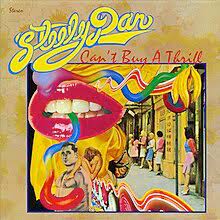 Bellycaster
Frets: 5857
Bellycaster
Frets: 5857
The Drum Pads on the Impulse 49 are assigned to the notes C3 to C4 on the Keyboard.
Problem is that a lot of the "Kits" that are loaded in from Groove Agent or Kontakt have the sound triggering keys outside this range of keys.
I've tried using the "Transpose" feature on the Keyboard to effectively shift the keys, but this doesn't appear to work.
What can I do to get round this?
Thanks.
Problem is that a lot of the "Kits" that are loaded in from Groove Agent or Kontakt have the sound triggering keys outside this range of keys.
I've tried using the "Transpose" feature on the Keyboard to effectively shift the keys, but this doesn't appear to work.
What can I do to get round this?
Thanks.
Only a Fool Would Say That.
0 LOL 0
LOL 0 Wow! 0
Wow! 0 Wisdom
Wisdom
 LOL 0
LOL 0 Wow! 0
Wow! 0 Wisdom
Wisdom Base theme by DesignModo & ported to Powered by Vanilla by Chris Ireland, modified by the "theFB" team.


Comments
If you don't use Reaper, your DAW may have another way of doing it. Alternatively a VST like the one at the link below might do it, but I've never used it.
While lockdown is on, I've finally had to time to try and get more acquainted with the Impulse, I've only had it 4 years
I've learned quite a bit, but this really had me scratching my head. It's not really a game changer using the drum pads as I could just use the keys, but there is the Arp feature which I've learned to use and the roll feature which is cool as long as there is a drum sound to the pads.
It just bugs me not knowing how stuff works.
https://www.groove3.com/tutorials/novation-impulse-explained
I'll check that out Monday as well. I've found the manual useful to an extent, but it's like anything else: The more you learn, the more you realise that there is to learn.
I doubt I'm ever gonna put out a Gold Disc, but I like to at least approach musical applications without dread
I'm still confused though as he is talking about using the Templates in the Impulse. In the manual it states that the Templates are generally not used with Automap software, which is exactly how I use it.ie: Into a DAW.
I'm really struggling to recognise what other applications the Impulse can be used for. It's basically an empty shell until it has some sounds to recognise. I can't get my head round what Midi Mode is. The Midi lights are default until I launch a DAW and the Automap kicks in and then the "Plug In" Light comes on. I get that, I just don't get how else it would be used with the MIDI Light on. Where would it's sounds come from if not from software in a computer?
Reading about that Notemapper Plug in gave me a headache too. I'll have to look for some videos of it.
This is what I do.
I'm using a Novation Impulse 61, so I'm guessing it's the same as your Impulse 49. If not then maybe you need a different approach.
(1) Press the Controls button
(2) Hit the pad I want to program (for example the bottom left pad). Which I'm going to set to C1
(3) Press the + key
(4) Twiddle the data knob to set it to C1
(5) Hit the next pad I want to program. For example, for the next pad, I'm going to set to D1
(6) Then I repeated from step (2) above for each of the pads and programmed them to C1, D1, E1, F1, G1, A1, B1 and C2. I selected those notes as an example but I can set them to any note I like
(7) After programming all the pads, press the Controls knob again
(8) While holding down The Shift/Learn button, press the Keyboard/Save button
(9) Push down the Data knob if you don't want to change the name of the Template. Then press it again to confirm
As a part of the Save process you get the option of renaming the preset. Twiddle the data knob to select the character. Use the + and - knobs to choose the character you want to change. When you've set the name, press the data knob, then press it again to confirm.
If you're still having problems let me know and I might download the vst I mentioned earlier to do the midi note conversions and see how that works.
https://www.codefn42.com/notemapper/index.html
I just added the 64bit version of the dll to my Vst folder.
It's bloody brilliant and a doddle to use. See image below. I'm definitely going to find this useful and it will save a lot of faffing about when I want to remap things (e.g. drum mappings), so I'll definitely donate to the developer.
https://i.imgur.com/RIPiIUu.png
I checked my Reaper Midi device settings and I'm not using Automap which is shown as disabled. I've just got the Impulse enabled (see pic below). Maybe that's why things are different between us.
As you say, the Impulse keyboard is an empty shell that's just driving sounds from VSTi's such as keyboards and drums, (or stand alone applications that accept midi input). It doesn't, in itself, recognise sounds.
https://i.imgur.com/BytaTCT.png
I've just done that with the Template. It does describe that in the Manual, but then it proceeded to put me off trying it by stating that the Templates generally aren't used with Automap. I'm still using Automap while I was doing this.
Quite useful those templates, I suppose and you can also programme it to use the # and b keys, which I found out by accident and much to my confusion at first.
I'll have another look at that Notemapper later.
PS; I hadn't read your latest post at the time of posting this post.