Howdy, Stranger!
It looks like you're new here. If you want to get involved, click one of these buttons!
Categories
- 241.3K All Categories
- 22 >> Start Here <<
- 12 New Members
- 8 FAQs
- 86.6K Gear
- 39.5K Guitar
- 3.4K Acoustics
- 1.3K Bass
- 14.6K Amps
- 17.2K FX
- 266 Digital & Modelling
- 765 Other Instruments
- 8.3K Making & Modding
- 420 Gear Reviews
- 107 Guitar Reviews
- 73 Amp Reviews
- 118 FX Reviews
- 87 Other Reviews
- 748 Made in the UK
- 972 Theory
- 1.8K Technique
- 2.1K Live
- 3.2K Studio & Recording
- 2.1K Making Music
- 218 Events
- 15 Guitar Show 2018
- 829 Plug My Stuff
- 105K Classifieds
- 41K Guitars £
- 2.8K Acoustics £
- 138 LH Guitars £
- 895 Basses £
- 10.5K Parts £
- 18.3K Amps £
- 34K FX £
- 2.8K Studio & Rec £
- 6.1K Misc £
- 465 Personnel
- 54.7K Chat
- 36.5K Off Topic
- 1.1K Tributes
- 6.6K Music
In this Discussion
Become a Subscriber!
Subscribe to our Patreon, and get image uploads with no ads on the site!
Mac/Garageband newbie - any tips?
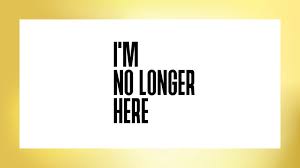 Hattigol
Frets: 8189
Hattigol
Frets: 8189
Mac and Presonus have landed. Garageband is up and running - after watching a few YouTube videos and trying to suss things myself, I have bluffed my way along - have a song done (guitar, bass, auto-drums - which are a revelation).
Very impressed with it so far - fairly user-friendly. Anyone got any indispensable tips to make further projects easier/better?
Very impressed with it so far - fairly user-friendly. Anyone got any indispensable tips to make further projects easier/better?
"Anybody can play. The note is only 20%. The attitude of the motherf*cker who plays it is 80%" - Miles Davis
0 LOL 0
LOL 0 Wow! 0
Wow! 0 Wisdom
Wisdom
 LOL 0
LOL 0 Wow! 0
Wow! 0 Wisdom
Wisdom Base theme by DesignModo & ported to Powered by Vanilla by Chris Ireland, modified by the "theFB" team.


Comments
Key commands worth knowing:
S: solo current track
M: mute current track
Space bar: Play/Stop
A: Show automation
Up/Down arrows: move up/down tracks
R: Record
There are a load of other ones- google "Garageband Key Commands" for the full list but this should get you started.
Studio: https://www.voltperoctave.com
Music: https://www.euclideancircuits.com
Me: https://www.jamesrichmond.com
I've used GarageBand a little bit so for me the thing I'm really keen to learn is a workflow for recording a tune.
e.g. I recently recorded but didn't pay attention to the metronome/bpm so it was quite tricky to lay tracks up on top of each other with accuracy. I probably need to put a computer drum track down to keep my timing.
Have you tried the Presonus Artist software ?
As a starter I would say make sure you have some sort of save system, or song naming system...before you know it you will have tons of songs with just the date or some pre determined file name...;-)
Good luck ...have fun.
https://www.studiowear.co.uk/ -
https://twitter.com/spark240
Facebook - m.me/studiowear.co.uk
Reddit r/newmusicreview
It's easy to use, but is powerful as well.
Instagram is Rocknrollismyescape -
FOR SALE - Catalinbread Echorec, Sonic Blue classic player strat and a Digitech bad monkey
You asked for tips, so here’s one that has helped me a lot.
As someone who records his own songs, track by track, by myself, I often find that I am getting tangled up in leads - guitar lead, headphones, trying to reach the record button and messing it all up. My playing space is usually a few yards away from my Mac, so I bought myself a Bluetooth mini-keyboard that I use to press the record button from a distance. Works really well and saves me having two-minute intros to all my recordings.
Just a thought . . .
There is no 'H' in Aych, you know that don't you? ~ Wife
Turns out there is an H in Haych! ~ Sporky
Bit of trading feedback here.
there is a Mac GarageBand guide and an iOS one plus info on resources and plugins.
you cannot go wrong . Plus check out Pete johns channel below. He also knows all of most there is to know about getting started
https://youtu.be/Qt6eg1VMnMY
It’s the latest on his YouTube channel I think
Having said that, I don't like the new version compared to older ones. Apple always bugger up their good stuff eventually.