SPEAKER IMPEDENCE CALCULATOR
https://speakerimpedance.co.uk/?act=two_parallel&page=calculator
Howdy, Stranger!
It looks like you're new here. If you want to get involved, click one of these buttons!
Categories
- 241.5K All Categories
- 22 >> Start Here <<
- 12 New Members
- 8 FAQs
- 86.6K Gear
- 39.5K Guitar
- 3.4K Acoustics
- 1.3K Bass
- 14.6K Amps
- 17.2K FX
- 267 Digital & Modelling
- 765 Other Instruments
- 8.3K Making & Modding
- 421 Gear Reviews
- 107 Guitar Reviews
- 73 Amp Reviews
- 119 FX Reviews
- 87 Other Reviews
- 748 Made in the UK
- 974 Theory
- 1.8K Technique
- 2.1K Live
- 3.2K Studio & Recording
- 2.1K Making Music
- 218 Events
- 15 Guitar Show 2018
- 830 Plug My Stuff
- 105.1K Classifieds
- 41.1K Guitars £
- 2.8K Acoustics £
- 138 LH Guitars £
- 898 Basses £
- 10.5K Parts £
- 18.3K Amps £
- 34.1K FX £
- 2.8K Studio & Rec £
- 6.1K Misc £
- 465 Personnel
- 54.7K Chat
- 36.5K Off Topic
- 1.1K Tributes
- 6.6K Music
In this Discussion
Become a Subscriber!
Subscribe to our Patreon, and get image uploads with no ads on the site!
Reaper: lowering latency. Better drive? Interface? Something else?
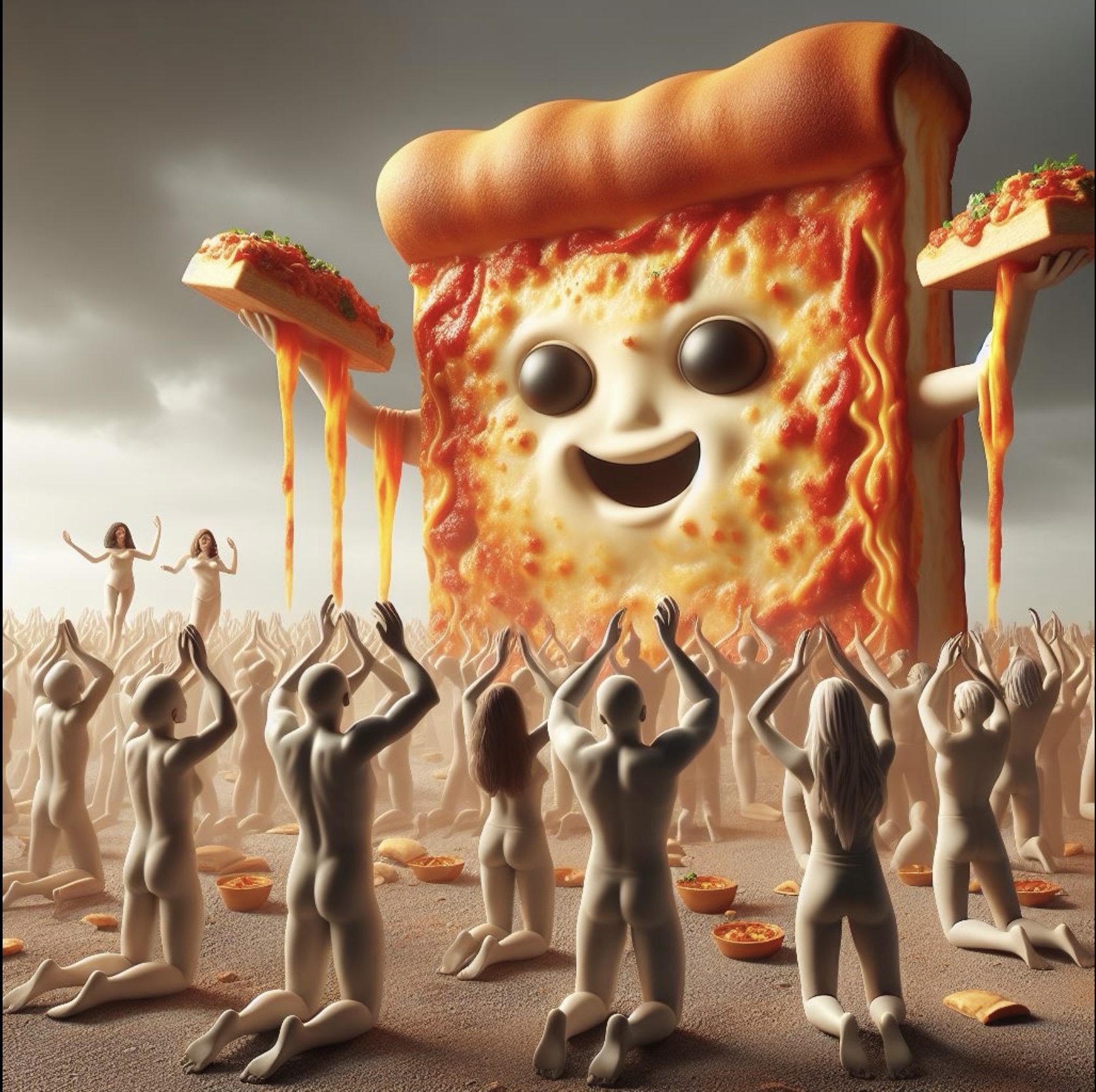 fretmeister
Frets: 24294
fretmeister
Frets: 24294
I have Reaper and my Neural / Helix VST all on an internal SSD that is also my OS drive.
At the moment my projects are run from an external spinning rust 2TB HDD via USB2.
According to Reaper I have 6.5ms latency. Which is not bad - about the same as a halfway decent wireless system. I have not tweaked any Reaper settings - they are whatever default is.
Would I see an improvement if I ran the projects from a USB3 SSD instead?
Would an updated interface be a better bet? Mine is a 1st Gen Focusrite Scarlett 2i4
PC specs are:
Win10 Pro
Processor: Intel Core i5-6600K Skylake CPU, 4 Cores, 3.5 - 3.9GHz
Overclocking: Overclock my CPU by up to 20%
Case: Zalman Z11 NEO Case - Black
CPU Cooler: Corsair Hydro H55 CPU Cooler
Thermal Paste: Prolimatech PK-3 Nano Particle Thermal Paste
Case Cooling: Additional Cooling Fans Upgrade Pack
Motherboard: Asus Z170-K Motherboard
Memory: 32GB DDR4 2133MHz Memory
Graphics Card: NVIDIA GeForce GTX 970 4GB Graphics Card
OS Drive: 128GB Samsung SM951 M.2 PCIe Solid State Drive
Secondary Hard Drive: Seagate 1TB SSHD Hybrid Drive
Power Supply: Aerocool 80 PLUS 600W PSU
At the moment my projects are run from an external spinning rust 2TB HDD via USB2.
According to Reaper I have 6.5ms latency. Which is not bad - about the same as a halfway decent wireless system. I have not tweaked any Reaper settings - they are whatever default is.
Would I see an improvement if I ran the projects from a USB3 SSD instead?
Would an updated interface be a better bet? Mine is a 1st Gen Focusrite Scarlett 2i4
PC specs are:
Win10 Pro
Processor: Intel Core i5-6600K Skylake CPU, 4 Cores, 3.5 - 3.9GHz
Overclocking: Overclock my CPU by up to 20%
Case: Zalman Z11 NEO Case - Black
CPU Cooler: Corsair Hydro H55 CPU Cooler
Thermal Paste: Prolimatech PK-3 Nano Particle Thermal Paste
Case Cooling: Additional Cooling Fans Upgrade Pack
Motherboard: Asus Z170-K Motherboard
Memory: 32GB DDR4 2133MHz Memory
Graphics Card: NVIDIA GeForce GTX 970 4GB Graphics Card
OS Drive: 128GB Samsung SM951 M.2 PCIe Solid State Drive
Secondary Hard Drive: Seagate 1TB SSHD Hybrid Drive
Power Supply: Aerocool 80 PLUS 600W PSU
0 LOL 0
LOL 0 Wow! 0
Wow! 0 Wisdom
Wisdom
 LOL 0
LOL 0 Wow! 0
Wow! 0 Wisdom
Wisdom Base theme by DesignModo & ported to Powered by Vanilla by Chris Ireland, modified by the "theFB" team.


Comments
(Although TBH, I find 6.5ms RTL OK for feel.)
https://speakerimpedance.co.uk/?act=two_parallel&page=calculator
I'm on driver 4.65.5-658, firmware 1056
I'll have to check the drivers when I get home.
https://speakerimpedance.co.uk/?act=two_parallel&page=calculator
If you go into Reaper Preferences>Audio>Device and check it out. What is your block size set to?
Changing drives wont do much for latency. CPU barely comes into it when it comes to latency. I mean, a bit. But it's a minority factor. GPU doesn't come into it, although it *can* effect audio stability in the form of too-high DPC latency.
256 - but the tick box is empty.
https://speakerimpedance.co.uk/?act=two_parallel&page=calculator
Okay. Tick the box. Set the value to 64. Restart Reaper if needs be. See how you get on. If it's good latency but CPU usage goes nuts, then try 128.
I'll give that a try.
Thanks
https://speakerimpedance.co.uk/?act=two_parallel&page=calculator
Only tried it on a draft tune though - only 5 tracks on it. 4 Helix Native and 1 EZ Drummer.
https://speakerimpedance.co.uk/?act=two_parallel&page=calculator
I like to record as close to a live feel as possible.
I've just written a new one that I've specifically arranged for a 3 piece band. There's no overlapping of parts, no additional rhythm guitars behind solos etc. 2 vocal parts only.
That sort of thing.
It might stumble a bit if the track count goes up.
https://speakerimpedance.co.uk/?act=two_parallel&page=calculator
I use a scarlett V1, but on a Mac, and on my pc I use Asio4all, but don't do much recording through it.
I can get it low enough on my Mac to be able to record Midi from my guitar through Midi guitar 2, which amazes me.
I'd recommend tracking to audio backing tracks only, and limit the DSP to only what is absolutely necessary in any case.
https://speakerimpedance.co.uk/?act=two_parallel&page=calculator
Sorry. Anyway, the Scarlett USB range has a round-trip latency of around 6.7ms at a buffer size of 32 at a sample-rate of 48kHz. So 64 and 128 buffer sizes at 44.1kHz is going to be higher still.
Source: https://www.musictech.net/reviews/studio-recording-gear/focusrite-scarlett-3rd-gen/
But if it feels good, then I wouldn't worry about it.
@Goldtop and his RME recommendation is a good one. Babyface Pro interface is supposed to achieve pretty tasty latencies for a USB interface. But then, that is true of all of the RME devices.
Long and short of it is - if you aren't having problems, don't worry about it! If you are, come and ask here
Basically, AMD CPUs are very much dependent on memory bandwidth for low-latency performance, and they get a massive boost from higher-bandwidth RAM.