Howdy, Stranger!
It looks like you're new here. If you want to get involved, click one of these buttons!
Categories
- 241.5K All Categories
- 22 >> Start Here <<
- 12 New Members
- 8 FAQs
- 86.6K Gear
- 39.5K Guitar
- 3.4K Acoustics
- 1.3K Bass
- 14.6K Amps
- 17.2K FX
- 267 Digital & Modelling
- 765 Other Instruments
- 8.3K Making & Modding
- 421 Gear Reviews
- 107 Guitar Reviews
- 73 Amp Reviews
- 119 FX Reviews
- 87 Other Reviews
- 748 Made in the UK
- 973 Theory
- 1.8K Technique
- 2.1K Live
- 3.2K Studio & Recording
- 2.1K Making Music
- 218 Events
- 15 Guitar Show 2018
- 829 Plug My Stuff
- 105.1K Classifieds
- 41K Guitars £
- 2.8K Acoustics £
- 138 LH Guitars £
- 897 Basses £
- 10.5K Parts £
- 18.3K Amps £
- 34K FX £
- 2.8K Studio & Rec £
- 6.1K Misc £
- 465 Personnel
- 54.7K Chat
- 36.5K Off Topic
- 1.1K Tributes
- 6.6K Music
In this Discussion
Become a Subscriber!
Subscribe to our Patreon, and get image uploads with no ads on the site!
Sorted: More Cubase LE AI Elements 12 Fuxation.
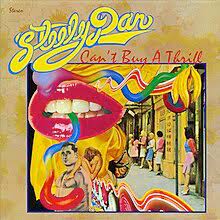 Bellycaster
Frets: 5854
Bellycaster
Frets: 5854
I don't know if anyone can help but I am loading a backing track into Cubase which I have done on many an occasion, however, this time it will not play through my headphones (but comes through laptop speaker) . My Guitar comes through my headphones. On the side Inspector panel it just says "Stereo in" for the backing track's track, but for my Guitar's track it says "Left Stereo in".
I've found where to look for the Input Routing....Studio > Audio Connections, but I can't seem to find a way to change it, if I click on "Left in" there I can't find a way to apply it.
I have no idea what is wrong, I haven't manually changed anything since I last recorded something. It's totally bizarre.
To confuse things even more, every other recording I've previously done now follows suit and doesn't come through the heaphones (but does sound on laptop speaker), not even my Guitar or any other instrument.
I am using KA6 and it is connected properly.
Sorry if it's confusing, I don't really speak the terminology regarding DAWs.
Thanks.
I've found where to look for the Input Routing....Studio > Audio Connections, but I can't seem to find a way to change it, if I click on "Left in" there I can't find a way to apply it.
I have no idea what is wrong, I haven't manually changed anything since I last recorded something. It's totally bizarre.
To confuse things even more, every other recording I've previously done now follows suit and doesn't come through the heaphones (but does sound on laptop speaker), not even my Guitar or any other instrument.
I am using KA6 and it is connected properly.
Sorry if it's confusing, I don't really speak the terminology regarding DAWs.
Thanks.
Only a Fool Would Say That.
0 LOL 0
LOL 0 Wow! 0
Wow! 0 Wisdom
Wisdom
 LOL 0
LOL 0 Wow! 0
Wow! 0 Wisdom
Wisdom Base theme by DesignModo & ported to Powered by Vanilla by Chris Ireland, modified by the "theFB" team.


Comments
It should come under the ASIO category. That's where I select my audio interface in Reaper.
https://steinberg.help/cubase_le/v11/en/cubase_nuendo/topics/setting_up/setting_up_audio_driver_selecting_t.html
Will try that link later @stratman3142 ;
I've now run out of leisure time for the day for a few hours