Howdy, Stranger!
It looks like you're new here. If you want to get involved, click one of these buttons!
Categories
- 241.8K All Categories
- 22 >> Start Here <<
- 12 New Members
- 8 FAQs
- 86.7K Gear
- 39.5K Guitar
- 3.4K Acoustics
- 1.3K Bass
- 14.6K Amps
- 17.2K FX
- 271 Digital & Modelling
- 765 Other Instruments
- 8.3K Making & Modding
- 421 Gear Reviews
- 107 Guitar Reviews
- 73 Amp Reviews
- 119 FX Reviews
- 87 Other Reviews
- 749 Made in the UK
- 975 Theory
- 1.9K Technique
- 2.1K Live
- 3.2K Studio & Recording
- 2.1K Making Music
- 219 Events
- 15 Guitar Show 2018
- 830 Plug My Stuff
- 105.2K Classifieds
- 41.1K Guitars £
- 2.8K Acoustics £
- 139 LH Guitars £
- 899 Basses £
- 10.6K Parts £
- 18.3K Amps £
- 34.1K FX £
- 2.8K Studio & Rec £
- 6.1K Misc £
- 465 Personnel
- 54.8K Chat
- 36.6K Off Topic
- 1.1K Tributes
- 6.6K Music
Become a Subscriber!
Subscribe to our Patreon, and get image uploads with no ads on the site!
CAD/CAM Tips Thread...
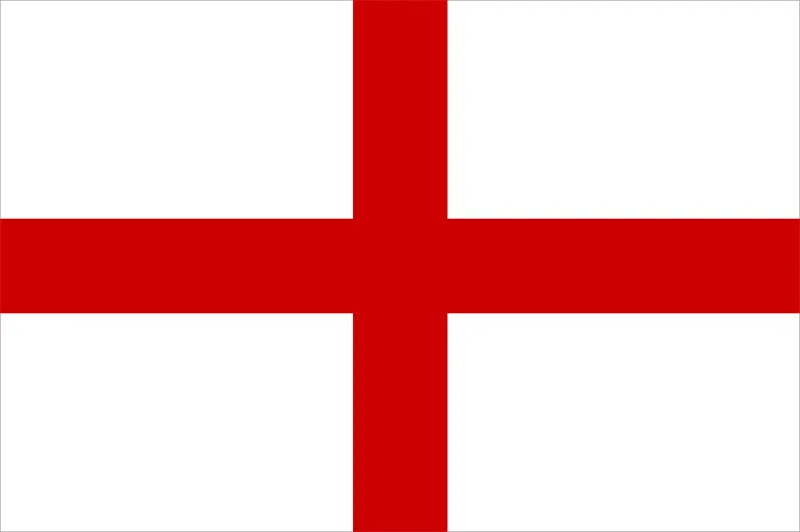 Gizmo
Frets: 1078
Gizmo
Frets: 1078
So while i had my Workbee desktop CNC clone up for sale here in misc (it's now getting a plate/ballscrew upgrade) i got a few questions about how i made/cut the body curves on this "Maverick" inspired Super Tele i posted pics of & that im currently building
To save just replying to one or 2 users i thought it better to throw this up in a M&M CAD/CAM thread, as there are 1000 & 1 ways to do this i'll just say mine isn't the be all and end all (but it works for me) & should work in any 3d modeling software (commands might not be nammed the same but if it's current it should have these type of features)
If anyone has other methods/tips/trick for this or anyother kind of CAD/CAM stuff feel free to chip in and info etc etc, im sure video of this would make a lot more sense but hey a pic is worth a 1000 words right 
1. Get you 2d body outline curves sorted and a solid extrusion pulled to cut/split.
2. Using a control point curve/line draw between where you want your cut to start/end adding a handful of point's along the way, lock this line in planar so i stays flush with the top of your body (in the next pic this can be seen in the upper left window) then alter each control point to create the type of curve/flow you want cut too (add more control point's if you need but the fewer the better)
3. Creat a control point cuvre that scoops down in Z and extends out in Y (above pic lower right window) you can make this sharper if you want that type of look/feel, copy paste this curve and move it so there is one at the start/end of the flow/curve
4.Join the bottom of the scoop curve with a line
5.Select each of the curves you made above and perform a "networksurface" command
6. Select the main body & use the "Split" command, select the network surface you just created to as the cutting object.
7. rerun the split command but this time select the network surface as the object to be cut and use the section of the body you just split out as the cutting object
8. delete/hide the networksurface/curves/split section & join/union the slipt surfaces back to the main body, you now have a nice flowing bevel alone the edge of your body.
When this is Milled i use a rough pass with a 6mm downcut bit to hog out steps and then run a parallel finishing pass with either a 6mm,4mm or 2mm ball nose bit with a 5% step over (yep that take's longer but doesn't need sanding at all)...one other tip is that i run a full outline cut to about 12mm deep as part of the rough cut (see the top photo) that stop's the ball end bit from ploughing into a wall of wood when it's cutting around the edges of the body.
you can use the above curve/networksurface/split method to make belly cut's,horn access cuts and heel scoops etc etc, as i say 1000 & 1 ways to do this type of stuff but this works for me and mill's very nicley.
Pretty sure that's clear as mud, but might be of use to someone 
Laters
Steve
0 LOL 0
LOL 0 Wow! 3
Wow! 3 Wisdom
Wisdom
 LOL 0
LOL 0 Wow! 3
Wow! 3 Wisdom
Wisdom Base theme by DesignModo & ported to Powered by Vanilla by Chris Ireland, modified by the "theFB" team.


Comments
Instagram
They are incredibly useful things, for all sorts of tasks. I think the key is being able to draw/model the thing you want to cut. It becomes more about the software than the woodwork.
Here's another YT on creating a neck. I should really give this a go (I'd completely forgotten about it and lost it amongst all the other bookmarked YT videos!).
And another
If you do make another, a build thread would be great!
Instagram
What CAM agent are you using? I'm on MADCAM.
Instagram
Autodesk are really pushing Fusion 360 as ‘the way forward’ and they have a ‘free for hobbyist/small business’ version (I’ll try to find the link for those that are interested) it’s been a little while since I used it but I’m pretty sure it has a dxf that can be exported to a CNC. I found it very intuitive, it’s very similar to Autodesk Inventor and it works in the cloud (so you need an Internet connection to validate the license when you use it) the plus side of this is you are always using the latest version.
Been debating CNC for a fair while, confident about the mechanicals but the software side looks very daunting.
Pick a software package that has good community support, decent YT channels, active user forum, frequent updates, etc.
Mine runs on Geckos. Which are interesting in their own right - particularly that with some encoders they then need resistors and capacitors bodging into the already-near-impossible-to-assemble IDCs at the encoder end.