Howdy, Stranger!
It looks like you're new here. If you want to get involved, click one of these buttons!
Categories
- 241.7K All Categories
- 22 >> Start Here <<
- 12 New Members
- 8 FAQs
- 86.7K Gear
- 39.5K Guitar
- 3.4K Acoustics
- 1.3K Bass
- 14.6K Amps
- 17.2K FX
- 270 Digital & Modelling
- 765 Other Instruments
- 8.3K Making & Modding
- 421 Gear Reviews
- 107 Guitar Reviews
- 73 Amp Reviews
- 119 FX Reviews
- 87 Other Reviews
- 749 Made in the UK
- 975 Theory
- 1.8K Technique
- 2.1K Live
- 3.2K Studio & Recording
- 2.1K Making Music
- 219 Events
- 15 Guitar Show 2018
- 830 Plug My Stuff
- 105.2K Classifieds
- 41.1K Guitars £
- 2.8K Acoustics £
- 138 LH Guitars £
- 899 Basses £
- 10.5K Parts £
- 18.3K Amps £
- 34.1K FX £
- 2.8K Studio & Rec £
- 6.1K Misc £
- 465 Personnel
- 54.7K Chat
- 36.5K Off Topic
- 1.1K Tributes
- 6.6K Music
In this Discussion
Become a Subscriber!
Subscribe to our Patreon, and get image uploads with no ads on the site!
Repairing corrupt photos?
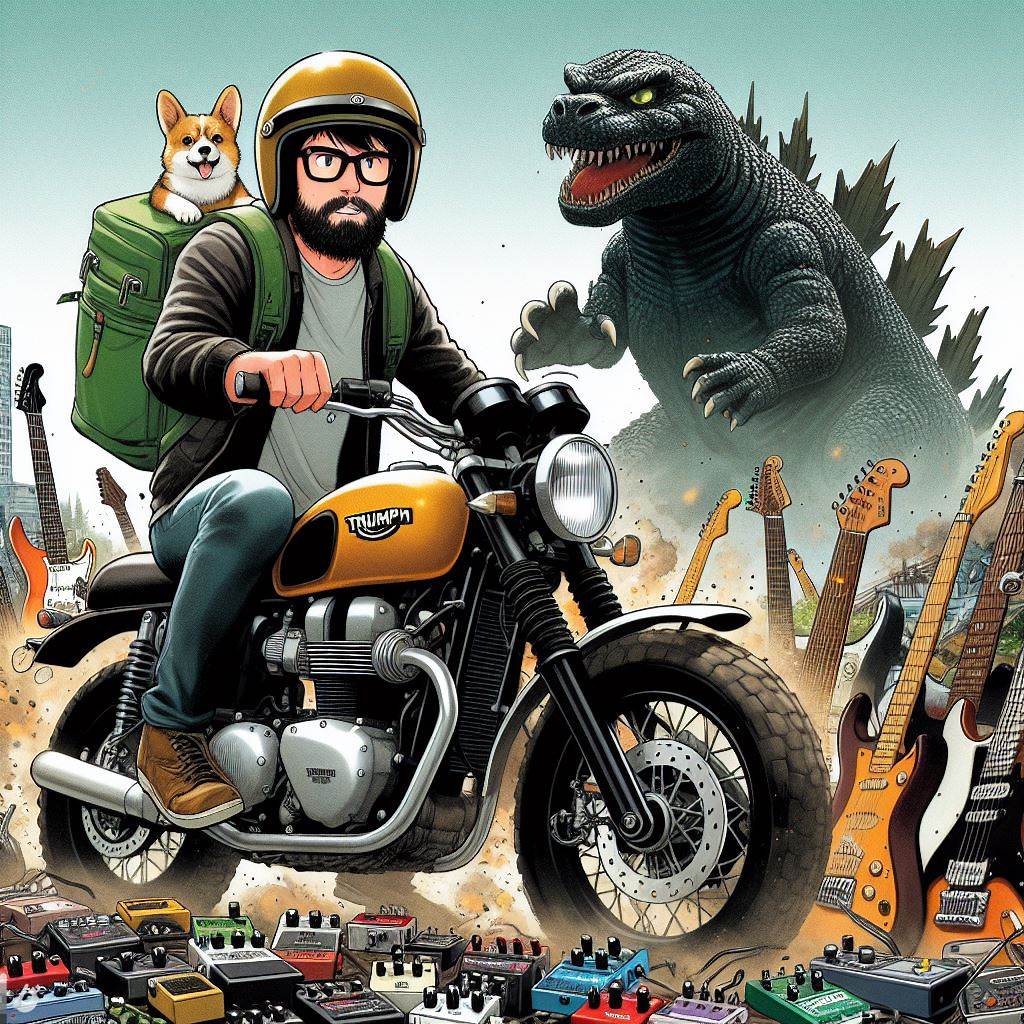 guitargeek62
Frets: 4140
guitargeek62
Frets: 4140
I've just got back from a couple of weeks trekking across California to find that 90% of the 800 photos I took on my camera can't be read properly on anything other than the camera itself! 
I'm on Mac btw, the files are visible so I haven't bothered trying any file recovery software, but is there any tricks you guys can think of to salvage the other 700-odd?
*edit* Extra info added:
It's a Sony cybershot DSC-HX90. I've tried via USB and via the smartcard reader on my Mac. I've also tried using their software but it crashes each time it tries to read the file list. They're just JPG files.
I'm on Mac btw, the files are visible so I haven't bothered trying any file recovery software, but is there any tricks you guys can think of to salvage the other 700-odd?
*edit* Extra info added:
It's a Sony cybershot DSC-HX90. I've tried via USB and via the smartcard reader on my Mac. I've also tried using their software but it crashes each time it tries to read the file list. They're just JPG files.
0 LOL 0
LOL 0 Wow! 0
Wow! 0 Wisdom
Wisdom
 LOL 0
LOL 0 Wow! 0
Wow! 0 Wisdom
Wisdom Base theme by DesignModo & ported to Powered by Vanilla by Chris Ireland, modified by the "theFB" team.


Comments
Have you tried copying both by plugging the SD card into the Mac, and also connecting through the camera via usb?
Are they RAW or JPG? Which version of OSX? Does the camera have wifi?
Beyond that the guys on talkphotography are good at this stuff...
https://www.lemkesoft.de/en/image-editing-slideshow-browser-batch-conversion-metadata-and-more-on-your-mac/
Obvs really.
@JezWynd - seemed to get a little further but then crashed in a similar manner, thanks though.
I'm going to take it into work tomorrow and try on a windows machine anyway just to check.
http://www.recovermyfiles.com/how-to-recover-files.php
In the meantime don't use anything that writes any data at all to the card
I work with data recovery and a Mac is my weapon of choice purely because it does read any drive (and doesn't care about permissions)
I would
Then you can try repairing the FAT on the copy, etc